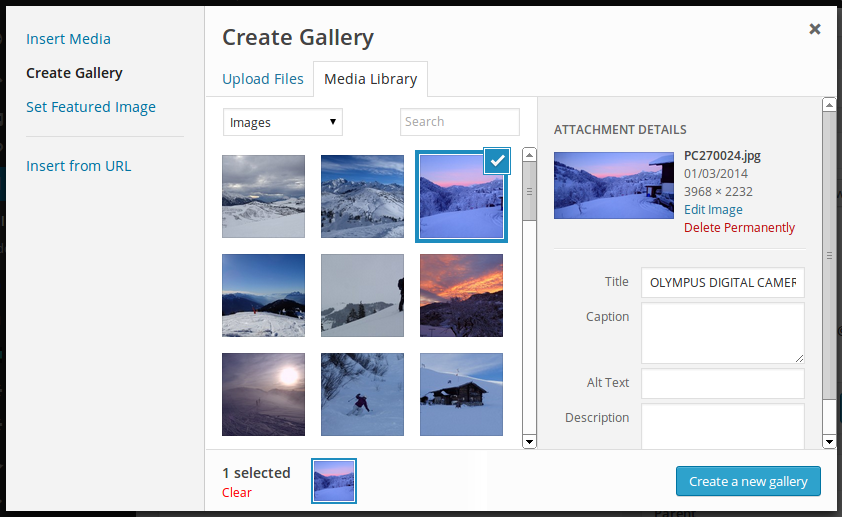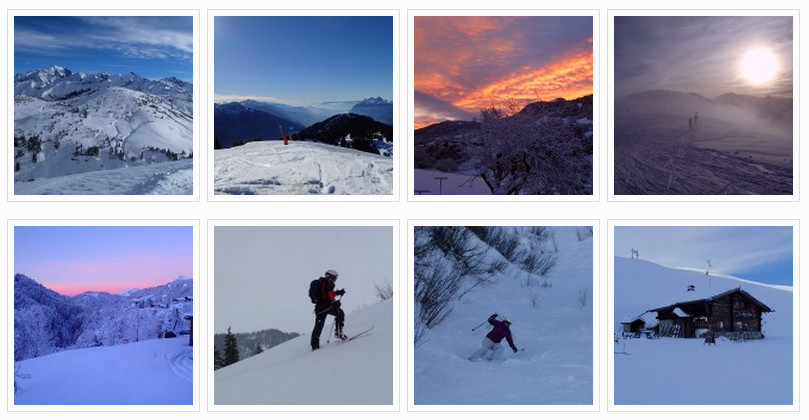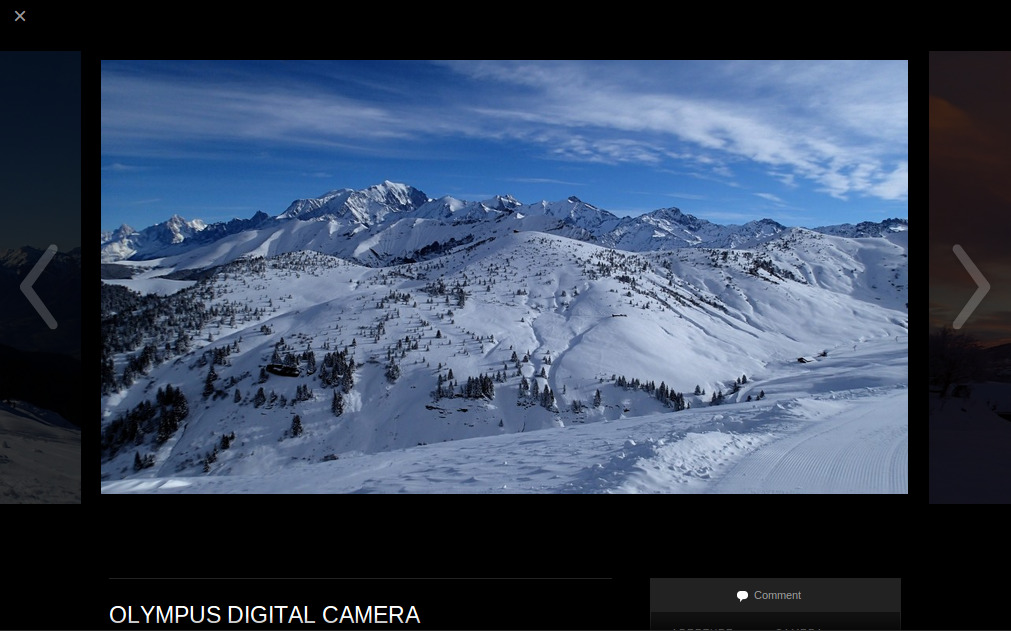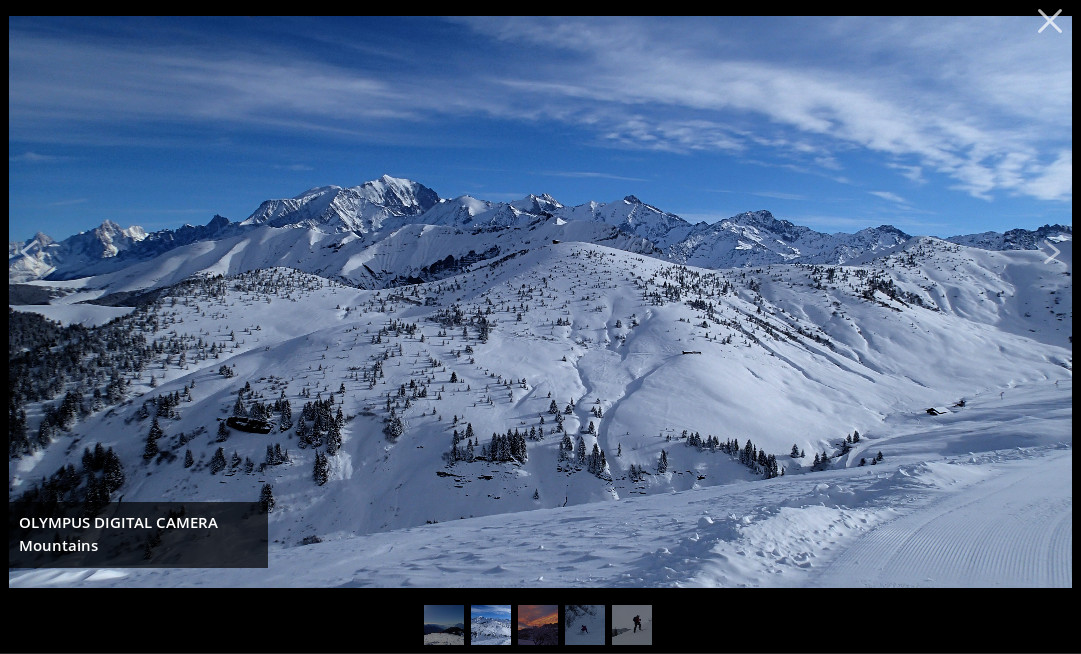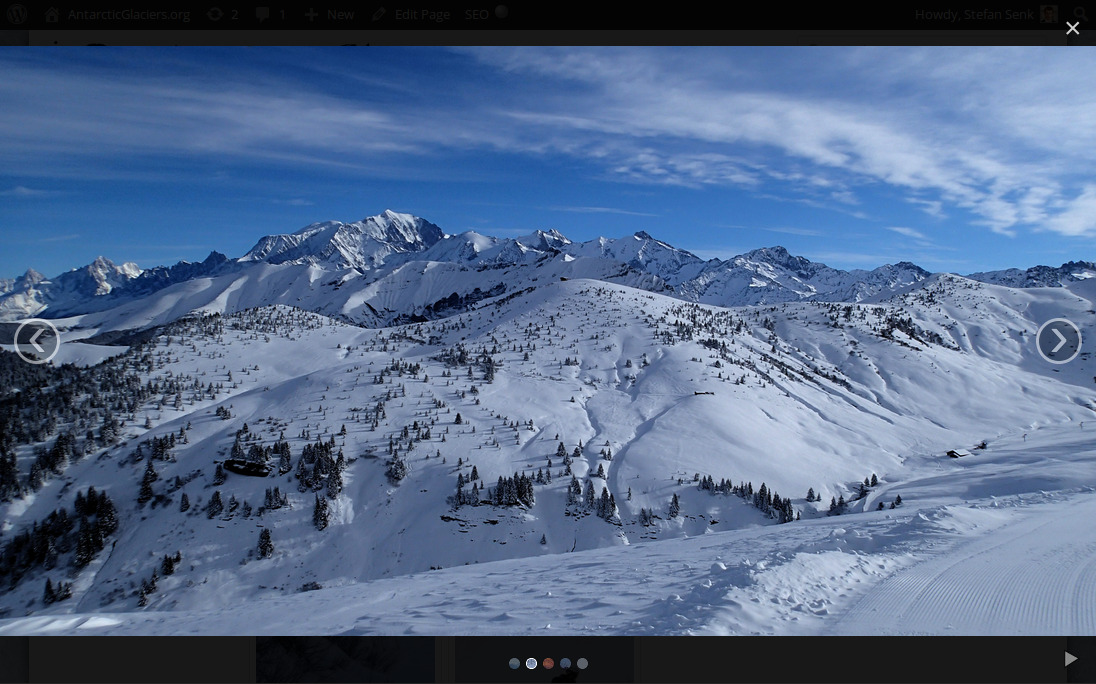WordPress Image Gallery Plugins
I’ve spent a bit of time looking into solutions for WordPress image galleries recently. Here are some thoughts on what I’ve found.
WordPress Gallery
These days WordPress (version 3.8) has a pretty good built-in support for image galleries. It’s basic but functional, which is what I like. Files can be uploaded to the Media Centre as normal and inserted into a page as a gallery, where they are displayed as a grid of thumbnails. The Media Centre image editor has support for cropping, scaling, flipping and rotating the image. You can also select which part of the image should be displayed as the thumbnail.
When the gallery is embedded in the page, you have a simple grid for viewing the thumbnails. The grid layout of the gallery in the webpage is fairly standard and the border and styling is typically controlled by the theme.
However, the WordPress gallery does not provide any form of fancy lightbox, slider, or carousel with which to view the images. This means that, when using the basic WordPress image gallery, you can’t click on the image to get a full screen preview and then click an arrow or ‘next’ to move to the next image. Instead, you get taken to the URL of the image or the attachment page displaying the image. This is not very user-friendly.
Image Viewers
If you want a pop-up preview aspect to the gallery, which often goes under the names of lightbox, carousel, or slider, you’ll need to use a plugin. For want of a better name I’ll call these features an “image viewer”. There are a huge number of image gallery WordPress plugins within the plugins repository (http://wordpress.org/plugins/). They’re often hard to find as they may be tagged with different things, including: gallery, carousel, lightbox, slider, thumbnails, album, pictures, etc. The scope of what exactly the plugins do is hugely variable. They may be aimed at viewing images only, or to include other media, such as embedded videos, or may allow HTML content. Some will build on the existing built-in WordPress galleries, and some provide features to upload and edit images themselves. Many of the plugins utilise 3rd party scripts that are not WordPress specific, for example written in JavaScript using jQuery. The linked demo, for plugins, is sometimes that of the original script author, not a demo of the default look of the plugin working on a WordPress site.
Some points to consider with image gallery plugins are:
- Does it work with the existing galleries, or provide its own? Using its own galleries can allow it to provide additional features, but you may find yourself locked into using that gallery in the future, as it may not be easy to port your images to another gallery’s format. If you go with the WordPress default galleries, you’ll find a large number of alternative plugins that you can easily switch to if you want to change.
- Do the images fill the screen? Images larger than the screen should typically be shrunk to fit without parts cut off, and a small image filling only part of the screen is not is useful.
- Does the default display look smart and professional?
- Does it have a spinner, or some feedback to the user to indicate the image is loading? If it takes time to load a large image a blank screen presented to the user can look like it’s broken.
- Does it work well on mobile devices, with low cpu power and small screens?
- Does it provide a “swipe” option to advance to the next image on touch screens.
- Does it display the image captions, or titles?
- Does it work with multiple independent galleries on the page? Some may combine all the images into one long list, or only show the first gallery.
- Does it have a “play” option to automatically advance to the next image after a set time?
- Is it easy to use?
Below, I review some of the better image gallery plugins available.
JetPack Carousel
This image viewer works with the WordPress default galleries. I really like this plug-in, because it’s smart, functional, and works very well. It is more basic then some. There is no spinner, so the user may be presented with a blank screen while the images are loading, and there’s no play option. It works well on tablets as you can swipe to the next image on a touch screen, however it’s not so great on older, slower, smaller mobile devices. The current version fades between the images, instead of sliding, which doesn’t provide such a clean experience when sliding to the next image on a touch screen. It also allows comments to be added against each image, and it works independently with multiple galleries within one webpage.
This plugin is part of JetPack, which is a collection of plugins provided on wordpress.com. There are a number of plugins that have the JetPack Carousel, including:
- Jetpack, the full version with all the Jetpack plugins.
- Slim Jetpack, a cut down version providing the plugins that don’t require an account on wordpress.com.
- Gallery Carousel Without JetPack just provides the carousel plugin itself.
Responsive Lightbox
A little more basic than the JetPack Carousel, this plugin provides a smart and usable image viewer for the default WordPress galleries. “Default view” has images filling the whole screen, and view options and scripts are available. It works very well on mobile and allows swipe, but has no play option. It does have a spinner displayed when images are loading and it can handle multiple image galleries within the page independently. The image viewer doesn’t show the captions, but the captions are available on the thumbnail view.
http://wordpress.org/plugins/responsive-lightbox/
Fullscreen Galleria
This plugin adds the Galleria JavaScript library to the default WordPress galleries. The default view is smart and usable. It has a few features that are configurable in the admin, including image thumbnail previews at the bottom of the page, and displaying the image captions and descriptions. Works well on mobile and allows swipe. One issue is that images from multiple galleries were combined when viewing in the viewer. It has a spinner when the images are loading, but no play option.
http://wordpress.org/plugins/fullscreen-galleria/
Blueimp Lightbox
This plugin adds the blueimp JavaScript library to the default WordPress galleries. It’s very easy to set up, it looks smart and it works well on mobile devices. It has a play options and shows a list of thumbnails within small circles at the bottom. One issue is that images from multiple galleries in any particular webpage were combined when viewing in the viewer. This plugin doesn’t have many downloads, but I quite like it and really think it’s worth mentioning.
http://wordpress.org/plugins/blueimp-lightbox/
NextGEN Gallery
The NextGEN gallery is one of the most popular plugins. It provides lots of features to upload images and manage galleries. Its files and galleries are independent from the WordPress defaults. This plugin was particularly popular before WordPress included as much of the image manipulation functionality built-in, and people had to rely on a plugin if they needed those features. My view is that this plugin does too much for most peoples’ uses, which is a common criticism. Also having two areas to upload images and control galleries can cause confusion, particularly for less experienced users. I don’t like the default image viewer; I think it’s confusing to the user, doesn’t look that smart and doesn’t work so well on mobile. There is a paid for version of this plugin called the “PRO” version; I’ve not used it, but the demo of the image viewer does look very nice and it’s definitely worth considering if you want all those features. I’d personally not recommend using this plugin unless you want to pay for the PRO version. Once you’ve setup your images in these galleries, it’s harder to change, but there are some scripts available to help convert NextGEN galleries into WordPress default galleries.
http://wordpress.org/plugins/nextgen-gallery/
Summary
| Plugin | Uses WordPress Galleries | Works on mobile | Swipe on touch screen | Image captions | Play option | Spinner on load | Multiple galleries independent |
|---|---|---|---|---|---|---|---|
| JetPack Carousel | ✔ | ✔ | ✔ | ✔ | ✔ | ||
| Responsive Lightbox | ✔ | ✔ | ✔ | ✔ | ✔ | ||
| Fullscreen Galleria | ✔ | ✔ | ✔ | ✔ | ✔ | ✔ | |
| blueimp lightbox | ✔ | ✔ | ✔ | ✔ | ✔ | ✔ | |
| NextGEN | ✔ | ✔ | ✔ | ✔ | ✔ | ✔ |
Conclusions
I think all of the plugins listed above are definitely usable on a site and there are many other good plugins out there which didn’t make it onto my short-list. At the moment my favourite option is to use “JetPack Carousel” and add in a spinner via CSS in the theme, to be displayed as the images are loading. It’s not so great on mobile phones though. The “Responsive Lightbox” is really great if you just want a simple functional image viewer.
Other Gallery Plugins
Here are some more galleries that may be worth considering.
Cleaner Gallery — Add updates to the image gallery layout and markup to integrate with *lots* of 3rd party image viewer scripts. You need to download the scripts separately.
http://wordpress.org/plugins/cleaner-gallery/
Filterable jQuery Portfolio/Gallery — Provides a gallery of images and videos that can be filtered to display specific categories.
http://wordpress.org/plugins/nimble-portfolio/
ReFlex Gallery — Provides plenty of features to create and manage galleries in its own format. Has two different lightboxes, one for large screens and one for small screens, such as mobile devices. The best one is automatically loaded depending on the screen size.
http://wordpress.org/plugins/reflex-gallery/
Grand Flagallery – Photo Gallery Plugin — Provides it’s own gallery format and lots of featured to manage your galleries. Supports integration of a music player, and has lots of additional extensions available to download.
http://wordpress.org/plugins/flash-album-gallery/
Photo Gallery — Provides lots of features to manage its own galleries and a nice image viewer.
http://wordpress.org/plugins/photo-gallery/
Easy Media Gallery — Provides lots of features to manage its own galleries and has support for many different media formats, including video, audio, google maps, etc.
http://wordpress.org/plugins/easy-media-gallery/
MaxGalleria Lite: WordPress Gallery Plugin — The light version of a full featured paid-for plugin, aimed as a competitor to NextGEN. Uses it’s own gallery format and has an importer for NextGEN galleries.
http://wordpress.org/plugins/maxgalleria-lite/
Lightbox Gallery — Adds a lightbox to WordPress galleries.
http://wordpress.org/plugins/lightbox-gallery/